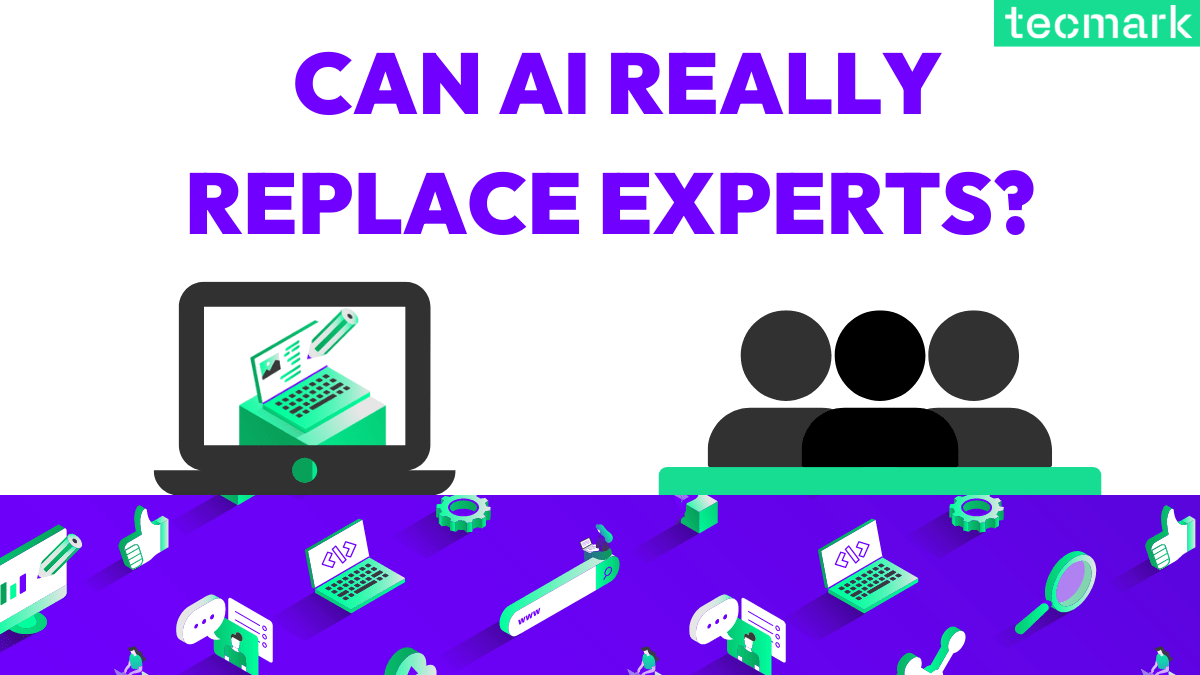With current changes in search engine algorithms and more and more of a focus on local search, it is more important than ever to ensure your business can be found in search. In today’s age, where consumers turn directly to search engines to find products and the local services they need, ranking high on search engines is crucial for businesses of any kind.
For local businesses, this is even more key, as Google Maps, in particular, has become an essential step in finding local businesses online. And with the algorithm’s focus turning more and more on local results, it’s crucial for local businesses to take advantage of local SEO, and make ranking higher on Google Maps part of your online marketing focus.
Google Maps is a key way for businesses to be discovered by customers in their area, and for consumers to easily find the products or services they need.
So, how can businesses rank higher on Google Maps and ensure that they are visible to potential customers? In this article, we’ll discuss some tips and strategies for optimising your business on Google Maps.
Why is it important to rank in Google Maps?
Ranking on Google Maps is crucial for businesses looking to gain visibility and attract customers. With the majority of consumers using search engines to find local products or services, ranking on Google Maps ensures that your business is visible to potential customers in your area.
In fact, studies have shown that businesses ranking in the top three local search results on Google Maps receive five times as many views and twice as many actions. This means that businesses outside of the top three are missing out on a significant amount of potential traffic and revenue.
Ranking higher on Google Maps also allows businesses to stand out from their competition. With multiple businesses offering similar products or services in the same area, ranking higher on Google Maps can make the difference between a potential customer choosing your business over a competitor.
Additionally, ranking on Google Maps can help businesses establish credibility and trust with potential customers. Positive reviews and a high ranking can show potential customers that your business is reputable and provides high-quality products or services.
What are the ranking factors for Google Maps?
There are several factors that influence your business’s ranking on Google Maps. The three most important factors include:
Relevance
Relevance refers to how well a business matches the search intent of the user. Google tries to show the most relevant results to users, so if your business is relevant to a user’s search query, it has a higher chance of appearing in the local search results.
Distance
Google Maps uses the location of the user and the location of the businesses to show results that are closest to the user. If your business is closer to the user, it is more likely to appear in the search results.
Prominence
This refers to the popularity and credibility of your business. Google takes into account factors such as the number and quality of reviews, the number of links pointing to your website, and your overall online reputation. If your business has more positive reviews and a strong online presence, it is more likely to appear higher in the search results.
Google’s documentation also mentions that prominence is based on how well-known a business is, both offline and online. Prominence is the most difficult of these ranking factors, although can be influenced by SEO activity.
In addition to these local SEO factors, other factors that can influence your rankings on Google Maps include:
Reviews
Google takes into account the number, frequency, and quality of reviews for a business when ranking it on Google Maps. Positive reviews from customers can significantly improve a business’s ranking on Google Maps.
Local website optimisation
Optimising your website with relevant keywords, meta descriptions, and other SEO techniques can help improve your business’s ranking on Google Maps. Make sure your website is mobile-friendly and optimised for local search.
Google Business Profile
Creating and optimising your Google Business Profile is essential to rank higher on Google Maps. Add accurate and complete information such as your business name, address, phone number, website, hours of operation, photos, and a detailed description of your products or services. Choose the most relevant primary category for your business and add secondary categories if applicable. Regularly update your GBP and respond to customer reviews to improve your online reputation.
Social media
Social media can also impact your business’s ranking on Google Maps. Having an active presence on social media platforms such as Facebook, Instagram, and Twitter can help increase your online visibility and improve your online reputation, as well as send relevant and consistent, although nofollow, backlinks to your website.
How does Google’s Local 3 Pack work?
Let’s look at this in practice. For the search term, “coffee shops near me”, one of the first things that appear in search results above the fold is the local 3-pack.
Being located in South city centre Manchester when this search took place, we can see the top 3 local ranking factors coming into play here:
Distance – Showing me shops that are closest to me in my area on the map
Relevance – Showing me coffee shops that are open now. Notice the 3 ranking businesses are either using the category “Coffee shop” or “Cafe”
Prominence – The businesses appearing in the local 3-pack all have a large number of positive reviews, with average rankings above 4.5. We also see Caffe Nero in this list, and although it is not the closest coffee shop to me, the offline and online notoriety of the business helped it to appear here.
Tips on Ranking Higher in Google Maps
Now that you know what influences rankings within Google Maps, let’s move on to how you can start improving them.
Below are our top tips for ranking higher on Google Maps.
1. Create a Google Account and Claim Your Business
The first step to ranking higher on Google Maps is to create a Google account and claim your business. This will give you control over the information that is displayed about your business on Google Maps. To create a Google account, simply go to google.com/business and sign up. Once you’ve created your account, search for your business on Google Maps and claim it as your own. This will allow you to update your business information, such as your address and phone number, and ensure that it is accurate and up-to-date.
2. Choose the Right Primary Category
When setting up your business on Google Maps, it’s important to choose the right primary category. This is the main category that best describes your business. Google uses this information to determine which searches your business will appear in.
It’s important to choose a category that accurately reflects the products or services you offer. If you’re unsure which category to choose, look at the categories that your competitors are using as a guide.
3. Optimise Your Website for Local Searches
In addition to optimising your business on Google Maps, it’s also important to optimise your website for local searches. This means including your city or region in your website’s content, meta descriptions, and title tags. Adding your location on the footer of each page is a great way to ensure your location is prominent across your website.
You should also create pages on your website that are specific to the products or services you offer in each location. For example, if you offer plumbing services in multiple cities, create a page for each city that includes information about the services you offer in that location.
4. Collect Positive Reviews
Reviews are a key factor in ranking higher on Google Maps, they affect both relevance and prominence ranking factors. Positive reviews not only improve your ranking but also help to build trust with potential customers.
Encourage your customers to leave reviews on Google Maps, and respond to all reviews, whether they are positive or negative. This shows that you value your customers’ feedback and are committed to providing a great experience.
5. Ensure Consistency Across All Platforms
Consistency is key when it comes to ranking higher on Google Maps. Ensure that your business information, such as your address and phone number, is consistent across all platforms online, including your website, social media channels, and business directories. This will help Google understand your authority in your local area and ensure that customers can easily find and contact your business.
6. Build Relevant Backlinks
High-quality link building is key to any successful SEO campaign, and local SEO is no exception. Local-focused backlinks are a great way to improve your authority in your local area.
This can be done using local business directories in your area, gaining backlinks from publications focused on your area, as well as other local businesses. Even if you have only established a connection with the business through its location, a backlink from its website can still indicate a connection to that specific location and improve your authority in the area.
Local SEO is becoming increasingly important in 2023, with more and more search results pages having a local focus, if your business is not focusing on local SEO and ranking within Google Maps, you could be missing out on extremely relevant traffic online, higher footfall, and increased sales.
Looking for help in propelling your business to the top of Google Maps on increasing your online visibility? Tecmark, SEO agency in Manchester, has over 15 years of experience in SEO, local SEO, technical SEO and more.
Get in touch below, or book a call with us to see how we can help.