Slight Update to Google Analytics Interface
It seems we’ve been treated to a slight update to the Google Analytics interface.
The changes relate to the top nav. You used to get ‘Home,’ ‘Standard Reporting’ and ‘Custom Reports,’ as top nav options and would have to go to ‘home’ to see things like real time analytics or your custom dashboards and shortcuts.
This morning, however, we’ve noticed this has now been condensed into just ‘Reporting’ and ‘Customisation.’ Real time now features under ‘standard reports’ on the left. Under the aptly named ‘my stuff’ option, you’ll find you will get access to your custom dashboards, shortcuts and intelligence events. ‘Customisation’ just takes you to your standard list of custom reports.
It’s such a minor change that Google hasn’t seen the need (at the time of writing) to even mention it on its blog. But it takes away a couple of clicks and is much more intuitive, I think.
‘Recent Profiles’
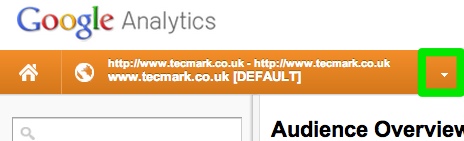
If you click the top drop down (pictured) you will, similarly to before, get a list of all accounts and profiles in your Google Analytics account. There’s also now, conveniently, a list of ‘recently visited profiles’ at the bottom of this drop down. That’s incredibly handy for those of us who are in and our of scores of Analytics profiles in a single day.
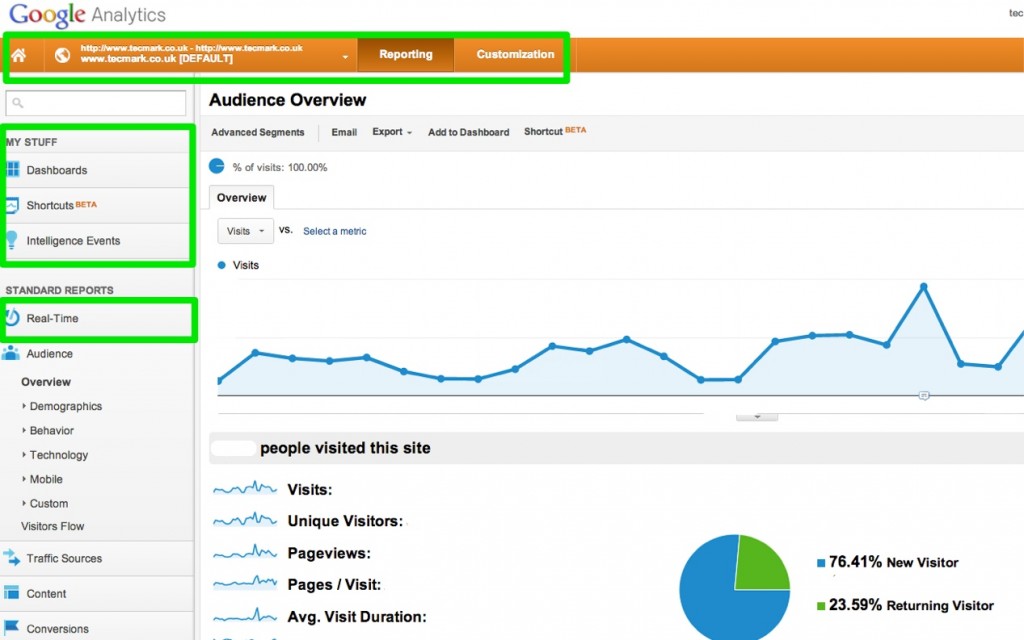
Leave a comment
No Comments