Seven keyword research tools to power your SEO fact-finding

“He understands me.”
When crowds cheer at Donald Trump rallies, they do so for one reason.
Trump listens to his audience.
He hears their conversations and reflects back to them, through the amplified platform of a presidency campaign, all their problems, fears and insecurities.
His message won’t appeal to big chunks of America.
But to those it does… he’s their man.
Using keyword research to understand your audience
Keyword research works in a similar fashion.
The first part of the process – the actual research – allows you to listen in on what others are asking about and searching for.
This is the equivalent of Trump and his advisors searching for the touch points that generate the biggest reactions from their audience.
After that comes the difficult bit: learning to interpret the data, and then build the content that most clearly aligns your audience and your objectives.
That’s when Trump fires back to his supporters the messages they’ve been most loudly saying to him.
And it’s when you’ll create and execute content that best meets the needs of your potential audience and customers.
This is crucial to your SEO and content marketing success.
But, before we get there, you need to do the research. Here are seven tools to get you started:
Google Keyword Planner
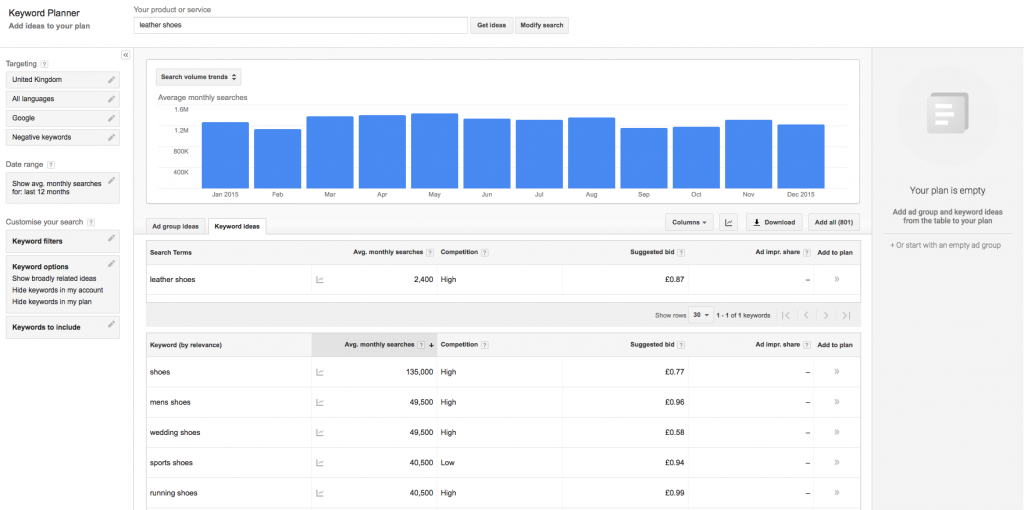
No discussion about keyword research would be complete without mentioning Google’s Keyword Planner.
It provides search volume trends for the last 12 months, average monthly searches for its keyword ideas, and you can modify your targeting by country, language and a number of other filters.
But while it remains one of the most comprehensive tools on the market, it can be frustrating when it comes to long-tail keyword research.
Click here to use Google Keyword Planner.
AnswerThePublic
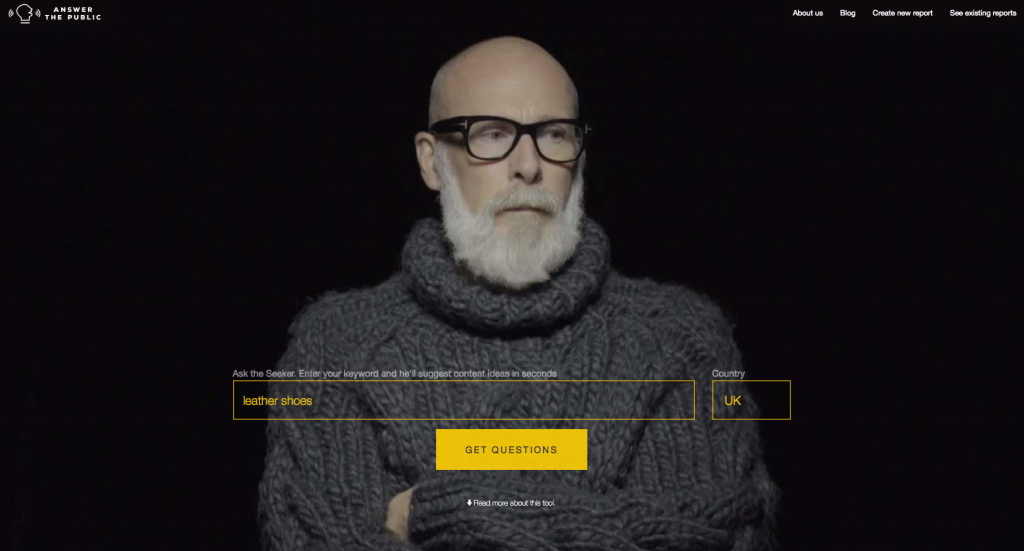
AnswerThePublic’s strength lies in long-tail keyword research, and the way it presents its findings.
It produces visual representations for long-tail terms that use your keyword in a question or as a preposition, as well as providing search terms in alphabetical order further down the results page.
And those visual representations can also be downloaded as PNG files, so you can access the data whenever you want.
Click here to use Answer The Public.
FAQFox
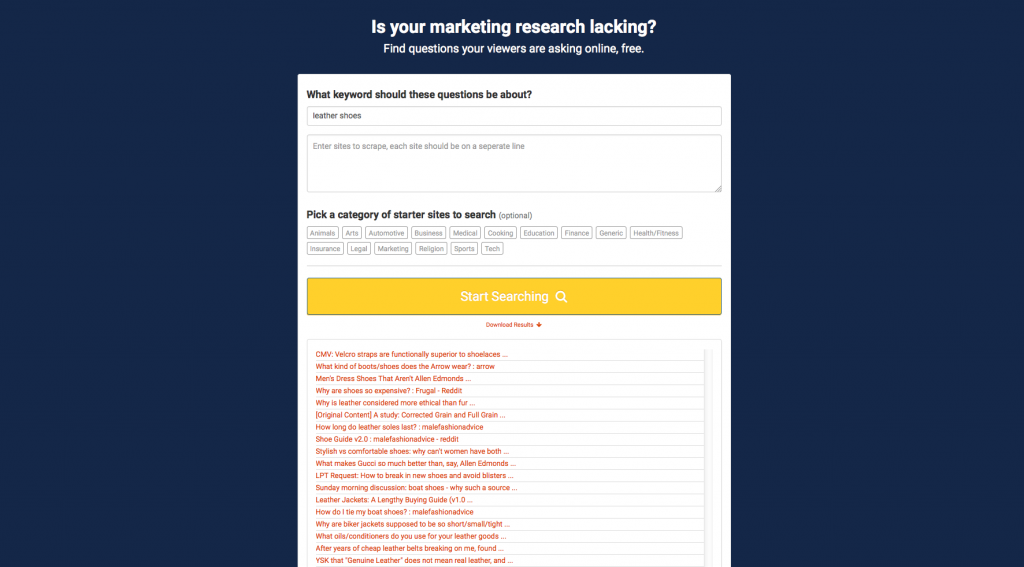
FAQFox is designed to scrape forums and other websites to find the real-world questions being asked about your chosen keyword.
After choosing your keyword and the sites you want FAQFox to scrape, you’ll be presented with a list of user-generated questions and phrases.
Not only does that provide a bank of medium and long-tail keyword ideas, it also gives a revealing insight into the mindset and problems of your potential audience.
Soovle

It might look like a site designed in 1997, but Soovle is still be an effective – if somewhat limited – source for your keyword research.
It offers keyword suggestions from nine different websites, including Google, YouTube, Amazon and Yahoo.
And while it doesn’t show search volumes or offer extensive lists, it can be a useful platform for finding commercial search terms loaded with purchasing intent.
KeywordTool.io
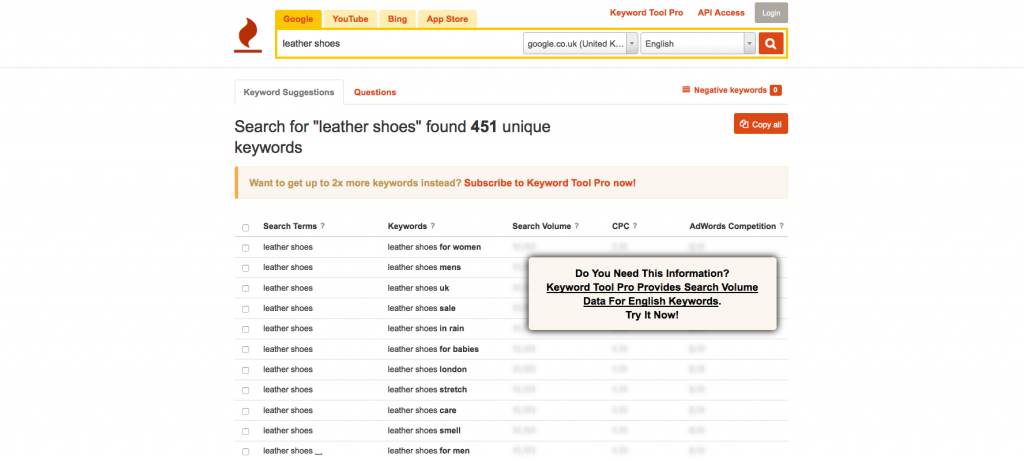
Choose your keyword, country and language, then use Keyword Tool to gather data from Google, YouTube, Bing or the App Store (this is the only site we use that offers to search there).
For those doing frequent keyword research, the option to upgrade to a choice of three different ‘pro’ accounts brings extra functionality and insight to your results.
But even ‘basic’ users can access up to 750 long-tail keyword suggestions for each search term, so it’s definitely worth exploring.
Click here to use KeywordTool.io.
UberSuggest
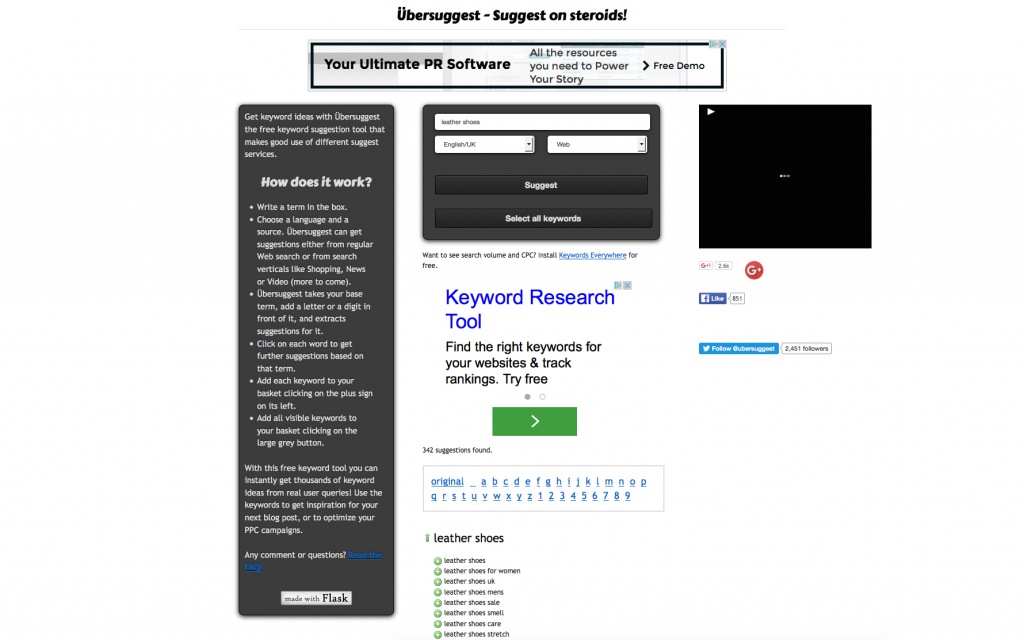
This tool provides extensive and easy-to-digest keyword research results.
They’re listed in alphabetical order, making them quick and simple to scan.
Another useful option is being able to add each search result that interests you into a ‘basket’ that can then be downloaded for your future reference.
Click here to use UberSuggest.
Huballin
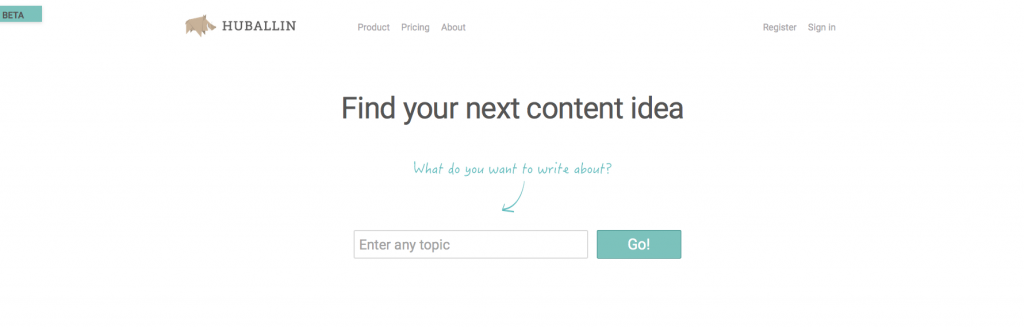
A slick tool that displays detailed long-term keyword phrases, Huballin is one of the best free resources we’ve found.
A simple registration process unlocks monthly search volumes and CPC, and you can organise your results by either of those measures.
Results can be downloaded, and upgrading to either a ‘pro’ or ‘agency’ account unlocks even more features.
Want to know even more?
Give your content marketing another boost by getting our four free digital marketing ebooks, three cheat sheets and our weekly content marketing newsletter.
You’ll immediately receive 126 pages of expert insight straight to your inbox.
Yes! Get My Four Free Ebooks Now…

Get 123 pages of expert advice straight to your inbox.
-
Apps (46)
Content Marketing (67)
Digital PR (1)
Integrated Marketing (3)
Multi Screen (12)
News (99)
PPC (2)
Search (120)
Tecmark (70)
Uncategorized (2)

About the Author


