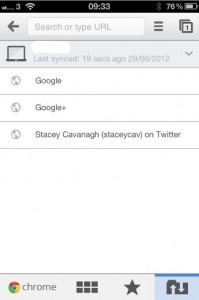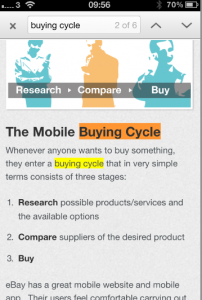It took all of three and a half minutes of using Google Chrome on my iPhone for me to replace the Safari icon on my dock with Chrome. I’m a fickle creature.

But it’s so shiny functional!
In a nutshell, here’s what’s to love:
Easy access to essential symbols
It’s the small things that make the difference! Common symbols you use all the time when typing out URLs are immediately and easily accessible when you go to enter anything into the address bar. This really is a simple idea that makes a LOT of difference for users.
All your bookmarks in one place
Bookmarks syncing across all devices is awesome! I can get all my Macbook’s Chrome bookmarks on my iPhone and my iPad for a far more seamless experience.
Shiny!
Incognito tabs
One of my favourite things about Chrome on my Macbook is the ability to open an incognito browsing session. For checking rankings without signing out and clearing cache, this is a must, for example.
You can do that ridiculously easily on Chrome for iOS.
See what you have open on other devices
I LOVE this! I can see exactly what I have open on Chrome on my other devices and go straight to them from the iOS version. This is brilliant if, like me, you continue your desktop browsing experiences on your mobile when you leave the office or home.
Find in page
Something I do frequently on the Macbook is search for text within a web page and it’s something I’ve never been able to figure out on Safari for iPhone. If I’m looking for something specific, I don’t want to scan thousands of words on an iPhone. I want to search for what I’m looking for specifically and quickly.
You guessed it – I can now do this on Chrome for iOS. Thanks again, Google!
See the desktop version of any website
The only thing worse than a terrible mobile website that doesn’t provide the information you need, is a terrible mobile website that neither provides the information you need nor the ability to switch to desktop view to get it!
But Chrome has the workaround for the problem of inadequate mobile websites that assume all mobile users are incapable or have no desire to consume any real content! It lets you pull the desktop version of any website quickly and easily.
Granted, it’s not easy to navigate a desktop site on a mobile, but if the mobile version has no content or doesn’t have what you need, then sometimes switching is necessary.
The other differences
The only other thing that will take some adjustment is having the back and forward buttons at the top (as opposed to the bottom of the screen à la Safari). But as we’re accustomed to such features being at the top of the browser on all other devices, this should be quick to adapt to on iPhone.
What’s missing?
The only thing missing for me is Twitter integration. With Safari we’re able to Tweet a link straight from within the browser and the forthcoming iOS6 promises such integration with Facebook too. So this type of social integration on Chrome would complete it for me.