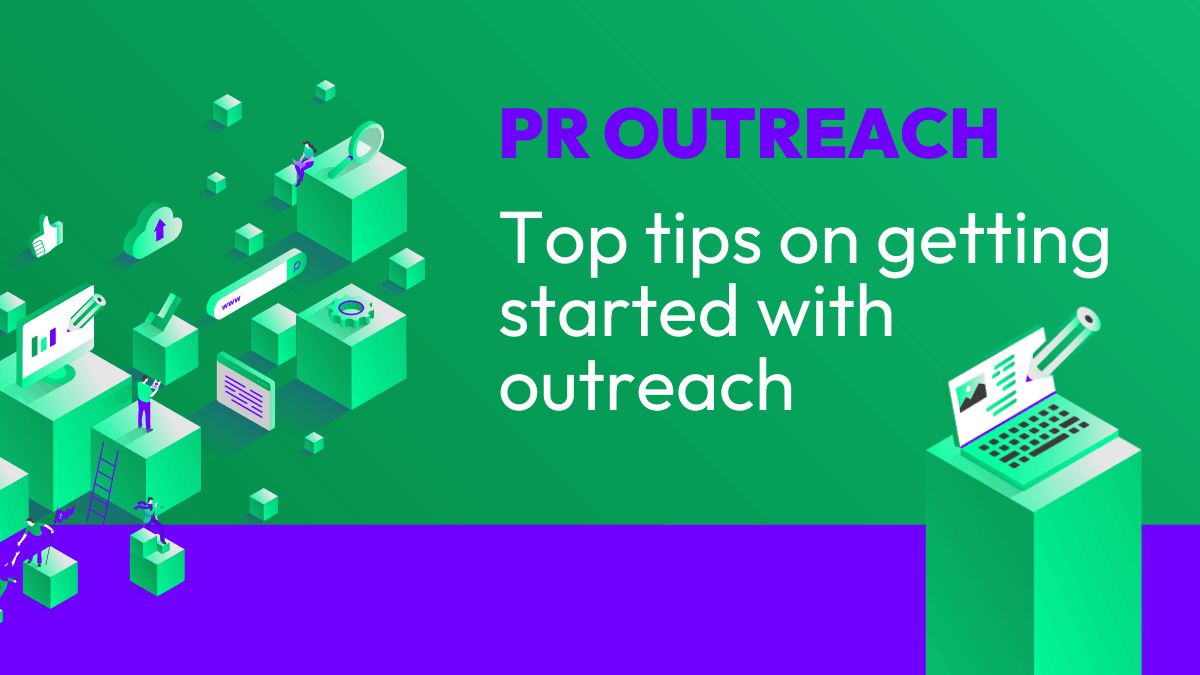Despite online sales soaring for most big multi-channel businesses, it has been predicted by Accenture that the “brick-and-mortar store will continue to make the largest revenue contribution until at least 2026”.
This directly ties to the importance of local search, or local SEO, allowing businesses to be found easily online, which translates to a store visit and subsequent purchase. Whilst local search is vital for small, independent businesses to remain high in search rankings, it is now becoming all the more important for bigger businesses too. Google confirmed in August 2017 that over 1 out of 3 mobile searches are related to location alone.
We can look further into this statistic by looking at how a location-related search results in an increased footfall by mobile users who have navigated their way to a store or place of business. For instance, Street Fight Mag has found that “More than half of ”˜near me’ searches result in a store visit”.
What can we draw from this? The importance of registering your business online and making your location clear to potential customers should be high on your digital marketing agenda. Especially if you have a physical store or place of work and would like to increase your footfall.
But how can you take advantage of this shift in search behaviour and make it even easier for customers to find you? The answer lies in making improvements to your local search tactics.
1. Claim your Business Listing
Surprisingly, over 56% of Local Retailers haven’t claimed their Google My Business listing and 82% of retailers haven’t claimed their listing on Bing according to LSA Insider. This means that they are missing out on being found by mobile users searching for locations and opening hours.
Given that it is completely free and allows your business to appear in local search, this is a crucial first step towards potential customers finding out about your business, and finding your physical location.
Google My Business can verify your location by giving you a call or sending an email depending on your business type, though commonly you will receive a postcard with a 5-digit verification code printed on it. Once you enter this online, you will have claimed your location and you will be able to start entering business information for that location.
In addition, there is much more emphasis on other search areas online such as Facebook and Bing, which will add to your ability to be found as a local business. Facebook simply requires you to create a business page that includes an address, while Bing Places works in a very similar way to Google where you verify your address.
This is the first step to potential customers being able to find your store online and visit you over a competitor.
2. Update your Business Information
As soon as customers can find your business online, they are going to want to get in touch or even visit your place of business. 7 out of 10 customers are found to make a purchase (either in-store or online) based on business information they found online.
That means making sure your business details are all present and correct, along with a clear link to your website if they would prefer to browse online. Consider updating the following information:
- Business name
- Contact number
- Address
- Opening times
- Website link
Make sure you have the same information on your Google My Business listing, along with your website, Facebook page, Twitter and Instagram. The key here is consistency, making sure that if anything changes such as your opening times or you move to a different address, customers searching for you know about it.
3. Get listed in local and online directories
Alongside setting up your business listing, you can also get mentioned in other online directories to improve your chances of being found. Known as ”˜citations’, these mentions of details such as your name, address and contact details will add credibility to your business. More credibility in the minds of consumers translates to a larger footfall in-store, as they will choose your listed business over another.
Examples of local directories include 118 118, Yell, Yelp, Thomson Local and Scoot to name a few. Once again, the key here is consistency – make sure all of the details you enter on these sites are the same as your main business listing and of course, your website.
4. Collect and Manage Reviews
The next step to improving your local search ranking is to reach out for positive reviews of your business on your main business listing and beyond. Most major directories have a review function for customers to feedback their experiences, but the most common are Google, Facebook, Twitter, Bing, Yelp and even your website.
Depending on your business type you may also be able to use sites such as Tripadvisor to gather more in-depth reviews on your business, especially if you are a Hotel, Restaurant or classified as an Attraction.
Reviews are a great way to garner some positivity around your business and your brand, but be wary of negative reviews too. Try to manage your reviews as best you can as this rating is often the difference between you and a competitor when it comes to a store visit.
5. Make sure your website is optimised
On-page local SEO is the first step to be done for you to improve your local business ranking. Oftentimes, on-page optimisation gives you a leg over your competitors in local search.
It stands to reason that if customers are searching for your business on a mobile, you need to make sure that your website is mobile-responsive. There’s nothing worse than discovering a local business and wanting to know more, but being hit with a slow, clunky website that doesn’t load properly.
In general, you can refine several elements of your website to improve its performance in local search results:
- Optimise Title Tags
- Implement schema markup
- Improve Page speed
- Mobile Responsive Design
- Make link buttons large enough to tap
- Embed videos
By making the above improvements you can not only make your website mobile-friendly but also improve your search rankings since Google gives preferential treatment to responsive websites.
Summary
Finding information online has reached such an advanced stage that it doesn’t take more than a few clicks to find exactly what you’re looking for. That’s why you need to make sure your business has information and content that appeals to on-the-fly mobile users and those using the terms ”˜near me’ or ”˜closest’ when searching. Remember you will need to complete the following:
- Establish your business online with a Google My Business page
- Update your Business Information
- Get listed in online directories
- Collect positive reviews
- Optimise your website for local search
By putting these initial local search tactics in place, you can improve your online visibility in SERPs and cater to the growing number of mobile users trying to find your online business and your physical store. The next step is researching current local search trends so that you can adapt your SEO strategy to suit how your customers are searching for you and make it even easier for your business to be found, leading inevitably to increased footfall.